Home » Microsoft Technologies » Everything You Need To Know About Visual Studio 2019
Everything You Need To Know About Visual Studio 2019

This article is all about the latest and upcoming features of Visual Studio 2019.
As per the title, we would like to begin this informative post with an introduction of Microsoft Visual Studio. So,
What exactly is Visual studio and why is it so much popular among the developers?
Microsoft Visual Studio is the integrated development environment for building computer programs, apps, and websites. Microsoft is winning the heart of the developers with the amazing functionalities of its Visual Studio.
With different Microsoft development platforms like Windows store, Windows forms, Windows API, Microsoft Silverlight and many more the Visual studio produces both native code and custom code.
Since its release; Visual Studio is continuously growing and enhancing its features since past eleven years. But this year the latest release of the IDE is very much hyped. But is it really worth it? Visual Studio 2019 is going to be the best version till now? You will get to know that by the end of this post.
The beta version of the upcoming release of Microsoft Visual studio was already released in early December. And now we all are looking at the visual studio 2019 release time-frame for the final release. The preview showed multiple new additions like better search functions for large projects, startup behavior and ability to code the refactoring functionality.
Where to download the visual studio 2019 preview?
The developers can easily access the future of Visual Studio by downloading the preview version from here ( Download Visual Studio 2019 Preview ). To save your time on visual studio install process preview is pre-installed on the Windows server. Microsoft has asked the developers to report the bugs and suggestions to the developers’ community.
What will be the visual studio 2019 release date?
Microsoft has not announced the confirm released that but the team has said the Visual Studio will be released in early 2019. most probably it will release in the January month of 2019 but we all are waiting for an official announcement.
Which are the Visual Studio 2019 UI & UX Features?
The visual studio 2019 new features consist of a refreshed new Blue theme. It will give the developers a modernized look and feel with a cleaner user interface with best-ever accessibility standards.
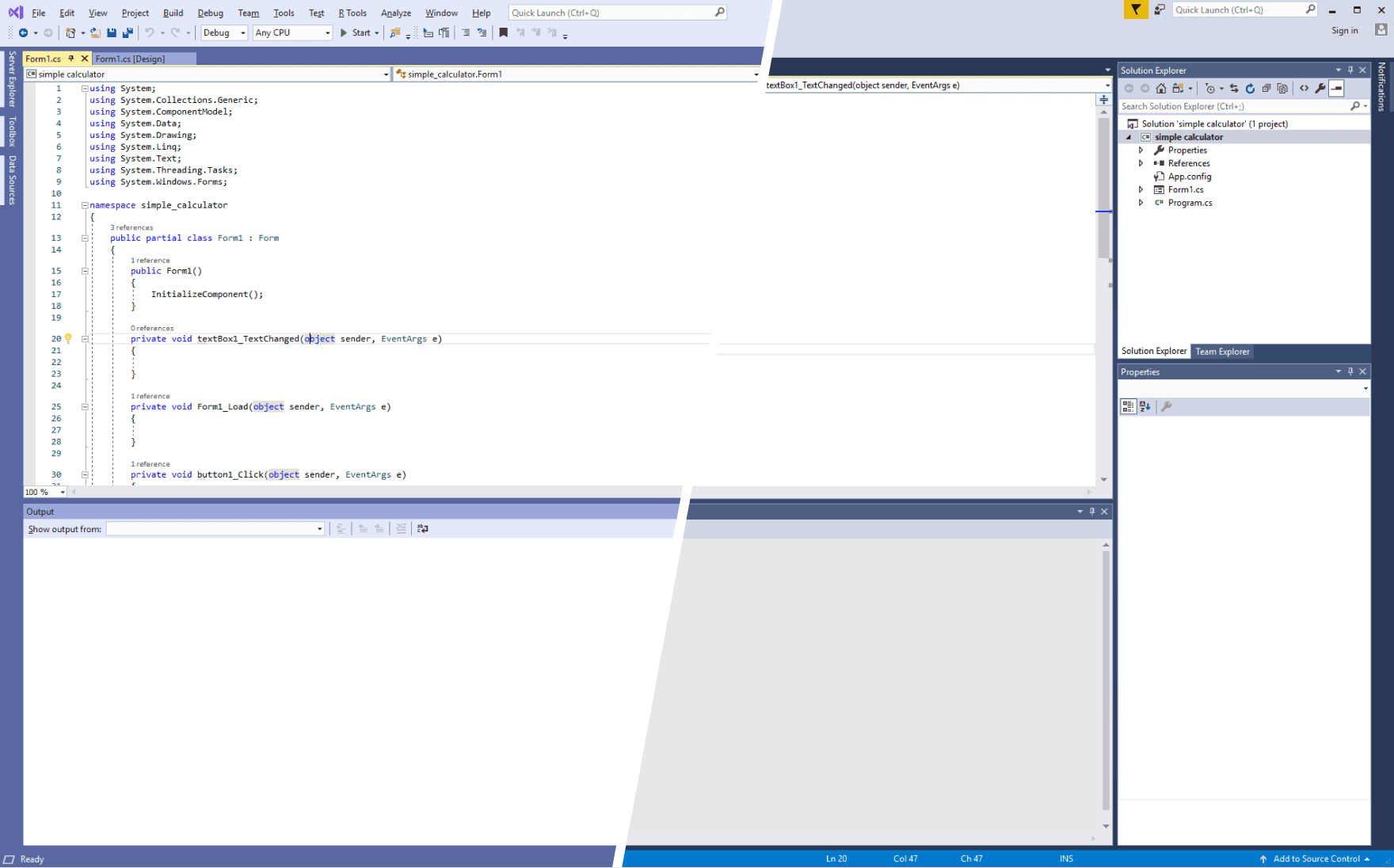
The most talked feature till now is the new start window. Microsoft has introduced a new launch experience for starting the new code.
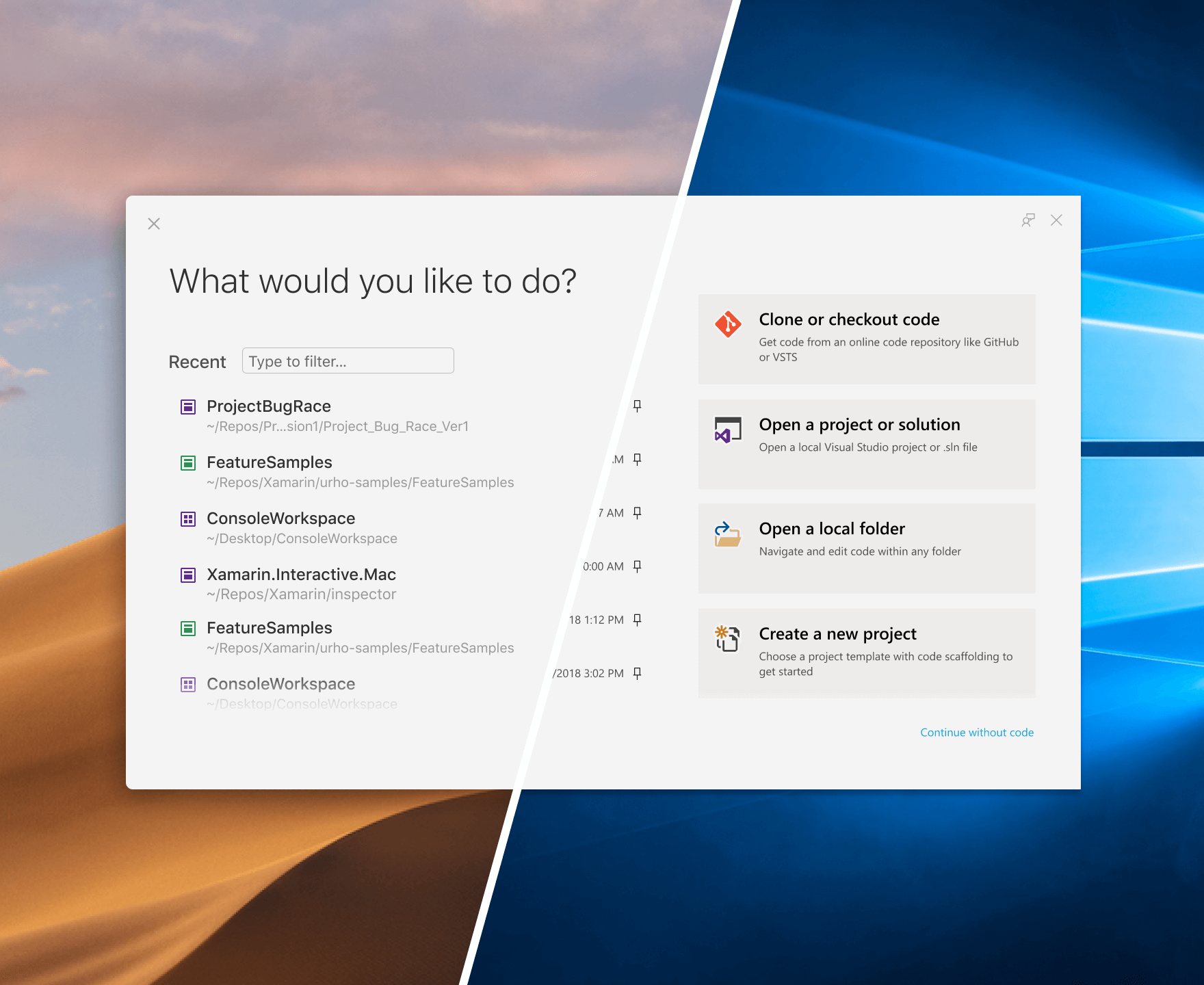
As per the performance perspective; the task status center is for the developers to check the solution load progress and they will get alerts when the load is completed. Although the list of upcoming features is way too long and you can check the detailed features on the official website of Visual Studio by Microsoft.
We understand your excitement for the latest visual studio and therefore
let’s have a quick look at the upcoming visual studio 2019 features :
- With the set of latest visual changes in the shell, Developers will get more room for the code with a modernized look and feel.
- Visual studio lives share will allow you to collaborate with other team members. It will be installed in the IDE by default.
- Document indicator for the file health inspection of your code.
- Better search experience and features to create new projects from the new templates list.
- New start window to create a project instantly with commonly used flows like open, new project or clone.
- Custom visualizer for .net core development
- Snapshot debugger for .net development service for virtual machine scale sets, Virtual machine, and Azure Kubernetes services.
The Functional Enhancements Compare To Previous Version Visual Studio 2018 & 2017:
- For the commands, menus, installable components and options an improved search capability is added.
- A new preview features page will be added in the Options dialog to manage the preview features easily.
- Developers can limit the impact of auxiliary components with better typing performance.
- Get AI-assisted recommendations for your code with Visual Studio IntelliCode.
- Xamarin Android designer has been enhanced for better productivity.
Here Are The Major Issues That Will Be Resolved In Visual Studio 2019:
- Template constructor of template class won’t have any compilation error.
- The destructor will never be called twice.
- During the debug mode; multiple initializations of the inline static data member.
- The casing of the file will not be changed by FILE macro.
Visual Studio 2019 Roadmap And Release Timeframe:
As per the official Microsoft website, Visual 2019 is going to introduce some amazing changes:
- Solutions will load faster as some services are moved in the background.
- Reviewing a pull request and checking out is now possible from inside the IDE.
- Developers will get suggestions and periodic tips in the IDE.
- Initial support for the constraints layout with improvements in Xamarin.Android Designer.
- Better sorting and grouping capabilities and enhanced performance for multiple tests with updated Test Explorer.
- WPF development and WinForms with .NET Core 3 with Visual Studio tooling (e.g. XAML and WinForms Designers, app publishing tools).
- Full-featured debugging, interactive window, and IntelliSense experience when using Open Folder with Python.
- Leverage Visual Studio with better clarity across monitors with unique DPIs.
Overall!
Let’s hope the visual studio 2019 will be worth the excitement of the developers. The Integrated Development Environment by Microsoft has just got a makeover with more space for code, snappier and tidier than ever before.
The tweaks and changes in the IDE will be loved by the developers for sure.
Need any help with the Visual Studio? Looking for .NET developers to leverage the benefits of Visual Studio?
Our team of developers is all set to work on Visual Studio 2019 and we are happy to help. Let us know if you are having any trouble in installing the IDE or you want to learn more about its benefits. We will connect with you to the dedicated team and resources.
I'm a Software Developer at Samarpan Infotech one of the best firms to get your job done with the latest tech, here I have worked with different technology and different problems I am a "Problem Solver" or a person who can find the problem. "It isn’t that they can't find the solution. It's that they can't see the problem"



