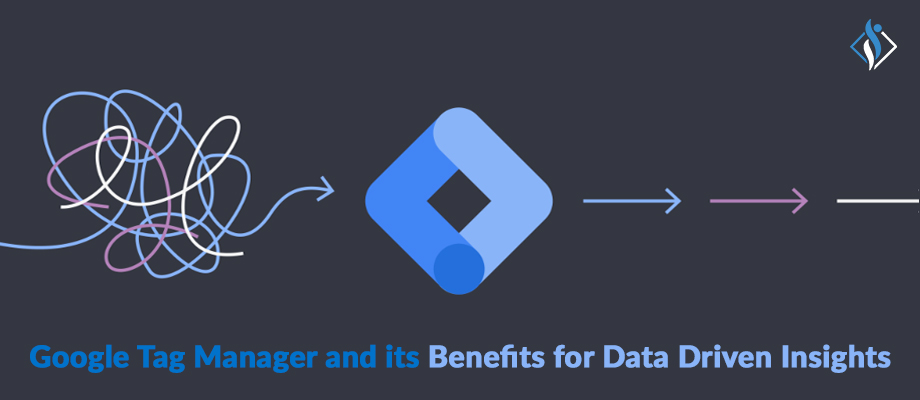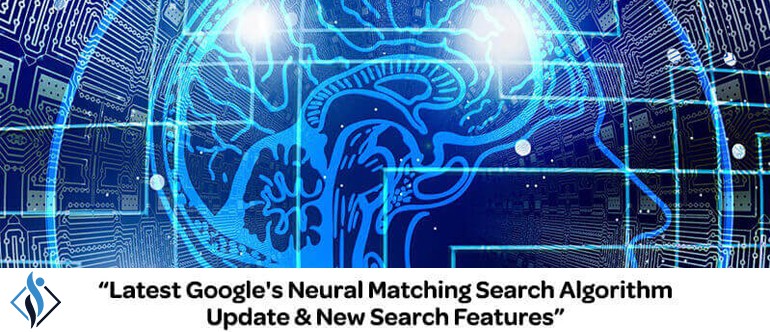Home » Digital Marketing » 5 Bad Habits Regarding PPC Ad Management You Need to Stop Right Away
5 Bad Habits Regarding PPC Ad Management You Need to Stop Right Away

PPC is an online promotion campaign in which sponsors can show advertisements for their products or services when clients – individuals looking for things online by entering significant questions into search engines.
Sponsors are only charged when a client really clicks on their advertisement, consequently the title “pay-per-click.” Due to the nature of watchwords and the part, they play in paid look pay-per-click advertising can too be alluded to as keyword advertising.
In order for advertisements to seem relevant with the results on a search engine (commonly alluded to as a Search Engine Results Page, or SERP), sponsors cannot basically pay more to guarantee that their advertisements show up more noticeably than their competitor’s advertisements.
Instep, advertisements are subject to what is called as the Advertisement Auction, a completely automated mechanism that Google and other major search engines utilize to decide the significance and legitimacy of notices that show up on their SERPs.
Ultimately, what one wants from their PPC account is as follows
- Using most of the opportunities available in the platform.
- Serving the best ads regarding the performance and keyword.
- Need to target the most relevant audience.
There are some bad habits that people follow regarding the PPC ad management and they need to stop these habits as soon as possible. Some of these habits are mentioned below –
Avoid 5 Mistakes in PPC Ads Management
- Ads Permanently Set to Rotate Indefinitely
- Ads Displayed Outside Geo-target
- Ignoring Ads on Mobile Apps / Games
- Improper Use of Search Query Tool
- No Ad Extensions Strategy
1. Ads Permanently Set to Rotate Indefinitely
Advertisers always try to test PPC ad creatively so that they can improve their results. One of the easiest way to do this by using the settings options in either AdWords or Bing Ads. They can serve ad text versions equally and this leads to an analysis to finalize the winning creative.
In Google AdWords, this setting is called as Rotate Indefinitely and in Bing Ads; this group setting is called as Rotate Ads More Evenly. According to Google, this is something not recommended for most of the advertisers. Now the question is why so?
Because, in most of the cases, this test does not provide good results; Instead of that, the setting is left on permanently. This leads to an ad which is lower in quality and is high in performance. You need to go for this setting only when you really intend to do the test.
Whenever you run such test, schedule the campaign to get finished on a particular time or at least set the reminder in the calendar to evaluate the outcomes.
2. Ads Displayed Outside Geo-target
You can review it by going through the dimensions tab and then can View – User locations for AdWords and Geographical locations for Bing Ads.
If you find out to know that you are getting clicks from outside the geo-targeted location, then you need to change the Advance Location settings to people in your targeted location. Doing this means that people who are looking your ad must be physically present in your targeted location.
For Bing Ads, the example is here – Locations> edit location settings> who? (It is same in the case of AdWords).
This thing for serving outside your targeted location depends upon as per the business. Different kind of business has different demands. Some businesses require or want to serve outside targeted location and some just don’t.
Lets understand with an example, let’s say you have to pay X amount for a click in an A city, but you don’t want to do marketing in that city, then this X amount is not a significant one.
3. Ignoring Ads on Mobile Apps / Games
You all must have seen ads being served to you on your mobile apps or while you play a game on you mobile phone. Activity ordinarily doesn’t change over but for advertisers of B2C or broad-appeal items or services.
To know more about the mobile app serving and performance, you need to go to the placements, and then filter by mobile. This view can be a bit different according to the newer or older version of AdWords you are using, but you can get the idea from either of these.
If there are apps that are not working for you, then you need to exclude them individually. One very easy solution to exclude all the apps is to enter adsenseformobileapps.com in the placement.
4. Improper Use of Search Query Tool
There is a thing known as search term report. You can find it in both AdWords and Bing Ads. This report is a very good source of information and resources for producing negative keywords.
For getting the report, first, you need to review and select the keywords that you need to or want to add to the negative keywords. In AdWords, these negative keywords are by default shown in the exact match format.
A very common bad habit is to add negative keywords in an exact match by default, as per Google suggestions.
However, this is going to exclude a very tiny part of the whole thing that you wanted to be excluded. It’s better to use it as a growth opportunity as by generating proactive negative keywords. You can also develop a shared negative keyword list and use this list to add the negative terms to the list of keywords.
On the other hand, with Bing Ads, the negative keywords are not added as an exact match by default. Bing Ads allows you to change this match typesetting according to you.
5. No Ad Extensions Strategy
One of the worst habits that you can come across, while you are handling a PPC account is neglecting the ad extension element.
Tragically, they appear to be included with small thought for technique, are monotonous messages, conflicting, or just missing inside and out. It could be very time consuming to sort this out and to say good bye to this habit, but doing so is really worth it.
The most excellent place to begin is to organize the advertisement expansions with free stream composed copy and get it the reason of each:
- Sitelinks – Link to much deeper content
- Structured snippets – Specific elements of an item or a good based on its header, no links.
- Callouts – Pros and advantages, again no links.
There is no surety that all of the extensions will show at the same time or in a particular combination. So, always don’t forget to add your most important message in the main ad copy. You can use each extension for a particular intended purpose, but make sure that you do not duplicate the messages.
For example – repeating products pros in the other extensions should be minimally done. This allows you to lead to different tools, which are there on the website, by using the site links and also to use the structured snippets to make a proper list of product models.
That’s All! Over To You!
Hire Our PPC Executive to get advanced Search Engine Marketing Services.
Related Read: SEM Services is the Perfect blend for Social Media, SEM and SEO
With over 10 years of experience in Tech industry at Samarpan Infotech with architect system, problem solving and creativity. "Today is the only day. Yesterday is gone".