Home » WordPress Development » Google Tag Manager Benefits: Track, Analyze, Succeed
Google Tag Manager Benefits: Track, Analyze, Succeed
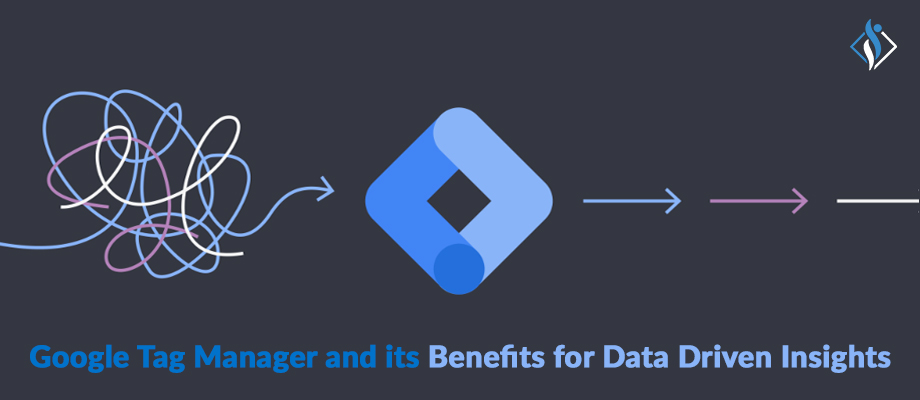
In the digital era, where data is the new currency, understanding user behavior is pivotal for any online business. Enter Google Tag Manager (GTM), a robust and user-friendly solution that stands as a beacon for efficient website tag management. This tool simplifies the process of updating and integrating tags on your website without the need to meddle with the code, thus empowering marketers and webmasters alike.
What is Google Tag Manager?
Google Tag Manager is a free tool that facilitates an efficient approach to managing the tags, or snippets of JavaScript, that collect and send information to third parties, on your website or mobile app. It acts as a middleman between your site and the analytics services, streamlining the process of sending information to Google Analytics, Google Ads, and other third-party services.
What are the three main parts of Google Tag Manager?
At its core, Google Tag Manager is structured around three fundamental components:
- Tags: These are the snippets of JavaScript or tracking pixels that relay information to third parties. Tags are the emissaries, carrying out instructions when triggered.
- Triggers: They function as the conditions under which tags are activated. Triggers can be as simple as a page load or as complex as custom events defined by user interactions.
- Variables: Variables are used to store and manipulate data within GTM. They can be configured to save information such as a clicked URL or form submission data, which can then be utilized by tags and triggers.
What does Google Tag Manager do?
Google Tag Manager operates as a conduit, channeling data from your website to various analytics and marketing services. It eliminates the need for multiple coding adjustments, allowing for the swift deployment of tracking codes and the aggregation of data analytics, thereby enhancing decision-making processes.
10 Benefits of Google Tag Manager
The adoption of Google Tag Manager within your digital arsenal offers a plethora of advantages:
- Agility in Updates and Deployment: GTM allows for swift changes and updates to tags without the need for coding, reducing dependency on IT resources.
- Error Reduction: The intuitive interface and built-in debugging tools of GTM minimize the risk of errors during the tag implementation process.
- Version Control: GTM keeps a history of all changes, enabling you to roll back to previous versions if needed, ensuring continuity and control.
- User Permissions: With GTM, grant different levels of access to team members, safeguarding the integrity of your tag management.
- Streamlined Tag Management: Consolidate all your tags in one location, reducing the clutter and improving site speed.
- Enhanced Testing and Debugging: GTM’s preview mode allows you to test and debug each change in a sandboxed version of your site before going live.
- Built-in Tags: Access to a library of common tags reduces the need to write custom code, accelerating the setup process.
- Event Tracking Simplified: Track events like clicks or form submissions without the need for additional code.
- Cross-Domain Tracking: GTM simplifies the process of tracking users across multiple domains with minimal configuration.
- Future-Proofing: As new tracking technologies and needs emerge, GTM adapts, allowing you to stay ahead of the curve without overhauling your site’s code.
When can I use Google Tag Manager?
Google Tag Manager is versatile and can be used whenever there is a need to track user behavior or to refine marketing strategies. It is particularly beneficial during website redesigns, marketing campaigns, or when implementing new analytical tools. GTM’s flexibility makes it suitable for ongoing website management and for special projects that require detailed data analysis.
What can I track with Google Tag Manager?
With Google Tag Manager (GTM), you have the power to keep a close eye on various interactions users have on your website. This includes, but isn’t limited to:
- Pageviews: You can get valuable insights into how users navigate through your site.
- Clicks: It allows you to keep track of what users are clicking on, whether it’s a link, button, or an external link.
- Form Submissions: Understand how users are interacting with your forms, including completion rates and submission success.
- User Engagement: You can measure things like video views, how far users scroll down a page, and how much time they spend on it.
- Ecommerce Transactions: Keep a sharp eye on activities like purchases, items added to the cart, and behavior during the checkout process.
By utilizing GTM, you’re equipped with a powerful tool to gather crucial data about how users interact with your website, helping you make informed decisions to enhance their experience.
Can we integrate Google Tag Manager with CMS?
Integration of Google Tag Manager with various Content Management Systems (CMS) is not only possible but also enhances the power of both platforms. Each CMS, from WordPress to Magento, has its unique integration capabilities:
- WordPress: In WordPress CMS, there are so many exclusive plugins that smoothly integrate with Google Tag Manager. These plugins can help you track user interactions that happen within your site. It’s crucial to note that, in some cases, custom tags may be required in GTM for more specific tracking needs. To implement custom tags on your site, you can hire a WordPress developer. They are well-versed in implementing and configuring these custom tags to capture the data that matters most to your site.
- Magento: If you are using Magento for your eCommerce needs, this platform has built-in support for Google Tag Manager. This integration enables you to track a wide range of eCommerce-specific interactions, enhancing your understanding of customer behaviour in your online store.
- Joomla: For Joomla, there are convenient extensions available that facilitate the integration of Google Tag Manager with this content management system. These extensions make it easy to track user interactions across your website.
- Drupal: This module is specifically designed for Google Tag Manager; integration is not at your disposal. These modules make it possible to incorporate sophisticated tracking into your Drupal websites, ensuring that you have the data you need to make informed decisions about your web content and user engagement.
Get Your Site’s Potential With GTM
In conclusion, Google Tag Manager stands as a pivotal tool in the realm of web analytics, offering a multitude of benefits that streamline the process of data collection and analysis. Its integration with various CMS platforms further cements its position as a versatile and indispensable asset for businesses aiming to harness the power of data-driven decision-making.
I am working as Sr. SEO Specialist at Samarpan Infotech. As a digital marketing person (and Tech Geek also), I am passionate to learn & implement new things and keep myself updated with the latest trends. Apart from marketing, I love to read tech & current affairs news.



