Home » WordPress Development » Wix vs WordPress: Which Is Better Platform For Your Website?
Wix vs WordPress: Which Is Better Platform For Your Website?

If you had ever planned about creating a website for your business or personal use then you must have come across the terms “WordPress” and “Wix”. In this ready-to-use world; we are constantly looking for ways to get things done faster. The same goes for building our websites.
The commercials of Wix make the platform look pretty easy to use and affordable but the reality varies from person to person.
In this blog, we are going to cover every aspect that a user needs to keep in mind while developing a website. Based on these aspects we will understand the difference between Wix and WordPress. Before that here’s an important note for you:
Don’t get confused between WordPress.org and WordPress.com
A lot of users get confused between WordPress.org vs WordPress.com and end up paying for the wrong platform. Yes, there’s a huge difference between both types of WordPress platforms. One is open-source software that can be downloaded and transformed as per the requirement. While the other is a website platform with hosting services, basically it is an open-source CMS. WordPress.org is completely free, WordPress.com has different payment options including a free option.
Our objective with this blog is to help you understand the difference between WordPress.org and Wix.com. Hence in the entire blog, we are going to talk about WordPress.org and wordpress.com. Let’s start with a deep introduction of each:
What is Wix?
Wix is a website development platform that provides all in one service to design, develop and deploy a website. The platform allows business owners, bloggers, and every other person to build their own website from scratch with zero coding skills.
Wix has gained popularity as a tool that is ideal for those who have no knowledge of how websites are designed and developed.
The company provides multiple pricing options to the users starting from $0 to $49. Yes, it has a free version as well that provides the option of developing a website for free but with its watermark or branding.
In the free version, the company adds its own subdomain to the address of your website. So your website’s domain address will look like: www.yourdomain.wixsite.com.
The company provides multiple pricing options to the users, starting at $16 per month and going up to $159 per month. Yes, it has a free version as well that provides the option of developing a website for free but with its watermark or branding.
At present more than 200 million people are using Wix in over 190 countries and the numbers are rapidly increasing every day. Wix offers 17 languages to help users build websites.
What is WordPress?
As mentioned above; we are going to talk about WordPress.org which is a self-hosted platform available to build any kind of website.
WordPress is an open-source website development software that allows users to add as many as complex functionalities they want. To use this software you will have to install it on a web server and then you can add as many pages as you want to your website.
WordPress themes are some ready-to-use designs for websites. Users can install these themes on their website and get a ready-to-use website in just a few hours.
The WordPress software is free to use for everyone and is available on their website. But you will have to buy a hosting service with your domain name. That might cost you around $4 to $12 per month.
When it comes to installing and configuring WordPress, it sounds intimidating at first. However, once you’ve completed the setup, it’s easier to add pages, features, and update the design.
WordPress vs Wix: In A Nutshell
If you don’t belong to a technical background or you have zero knowledge of coding and you are not interested in learning the basics of coding then you can go for Wix.
Wix provides ease of installing and using with no experience of coding required. It is favorable for personal branding, portfolios, and basic level blogging.
If you have a bit of knowledge of how the website development process works or you are a bit interested in learning the knick-knacks of website development then you can select WordPress.
It provides more power and flexibility to the users with amazing design themes to select from the options. The basic setup fee will be required to pay here depending on the requirement of your website.
9 Key difference between Wix and WordPress
Now let’s dive into the in-depth comparison of Wix or WordPress. We have divided this section into different categories based on the factors that affect website development. By the end of this comparison, you will get a clear idea of which one you want to select for your website.
1. Ease Of Use: Which one is easy to use?
One of the major factors that come into our mind while developing a website is how easy is the website builder to use?
Wix: Preferable for beginners
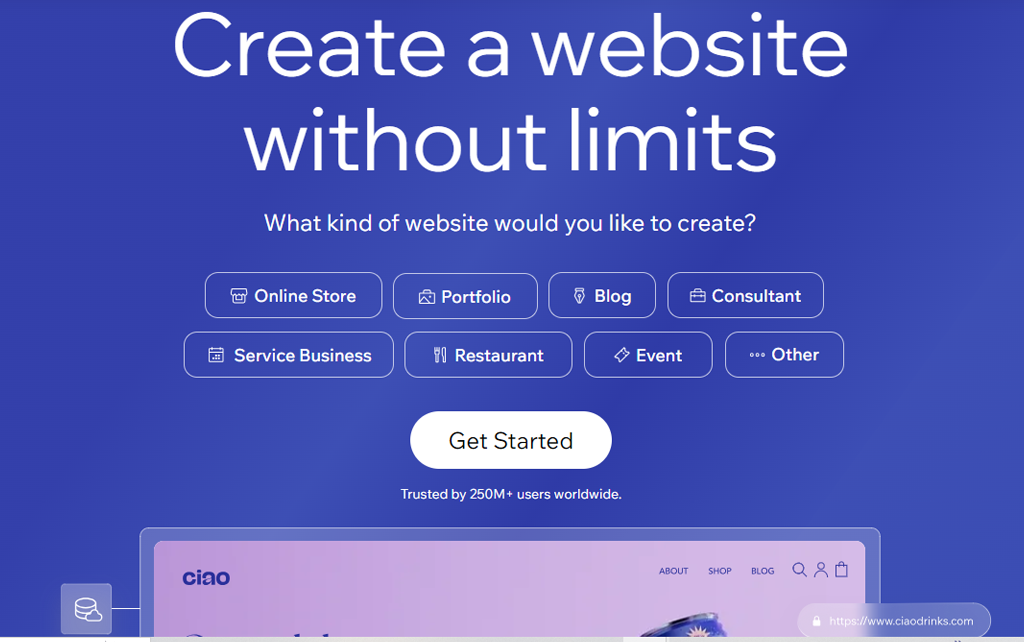
- Wix follows the concept of What-You-See-Is-What-You-Get (WYSIWYG). You can simply drag and drop different elements into your website and design your own.
- You get an option of slideshows, paragraphs, shopping cart buttons, pictures, and many more amazing elements that can make your website stand out.
- The only problem with Wix is; you can not design an entire template from scratch which creates an issue for big businesses.
- Small to medium businesses can rely on Wix and select the design from templates and design their own look and feel.
- Wix provides a real-time view of your website design, if you are dragging and dropping some elements or adding some changes in the existing elements then you can check that in real-time.
WordPress: Preferable for big brands and businesses
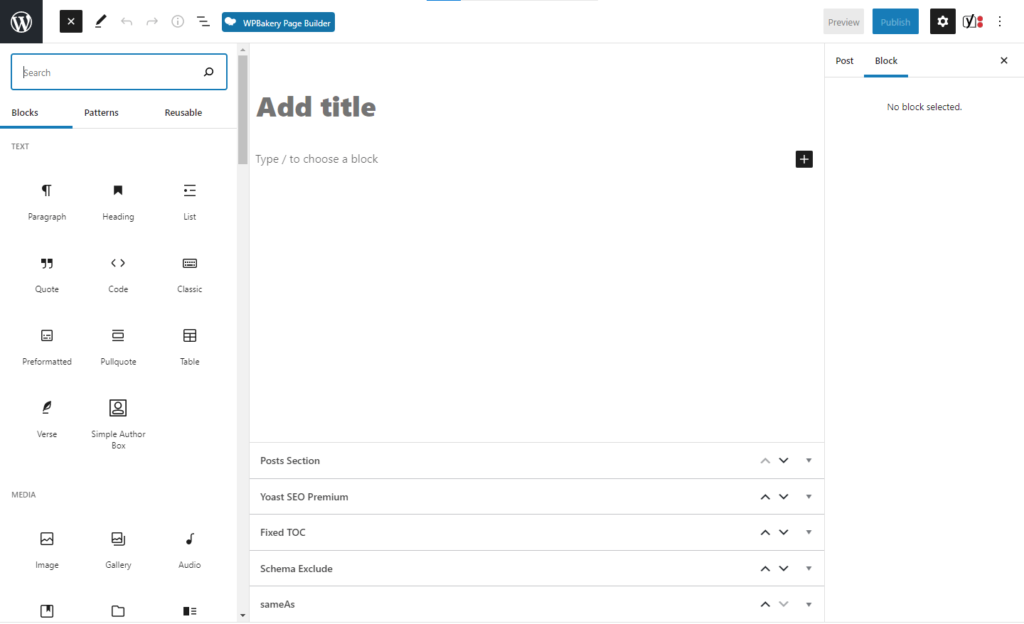
- WordPress also provides drag and drop options for the developers along with some amazing ready-to-use themes.
- The themes of WordPress are divided into categories as per your profession and preference as well.
- The drag and drop page builder plugins like Divi and SeedProd provide amazing tools to build an outstanding website easily.
- With WordPress, it is not possible to check the real-time update of the changes you are adding to your website design.
- Every time after adding all the changes and finalizing the design you will have to save and preview to see how it looks. But this can be taken care of with the block editor version of WordPress.
- Again it is not as efficient for real-time updates as Wix but it can help you see how your website looks without selecting the preview option again and again.
Final Verdict
Wix is the Winner for the beginners. Even if you have zero development knowledge you can build your own basic good-looking website.
2. Pricing: Which one is value for money?
The most important question that comes to our mind in the WordPress vs Wix comparison is; how much do I have to pay for website development? Let’s have a look at the Wix vs WordPress pricing perspective of both website builders:
Wix: Includes 4 offer plans matching the requirements of everyone
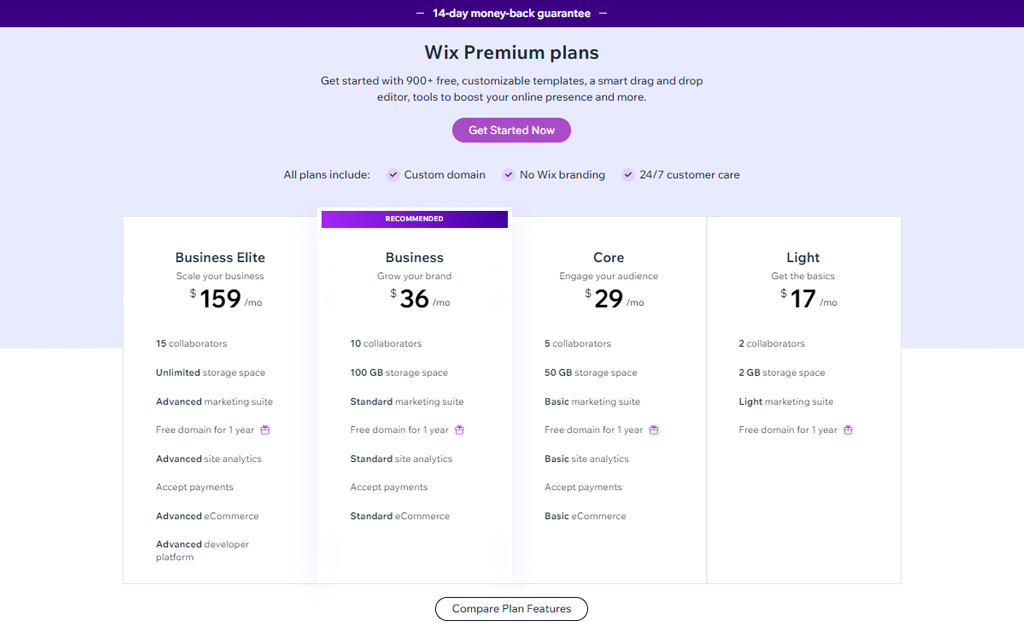
- Wix also provides a completely free plan but it is not recommended for stable businesses because you will get mandatory ads on your website from Wix and you can use your custom domain name.
- If you are a blogger or a beginner then you can try the free version otherwise it is better to get a paid plan.
- Wix offers one free plan and eight premium plans ranging from $16 to $59-plus per month. With an annual premium plan of about $14 – $18 you will get a one-year free domain name along with $300 as advertisement vouchers for Google ads, Bing ads, and Local listing ads.
- You can save 17-24% by selecting an annual premium on every plan. But selecting an annual premium means you will have to pay for the entire year even if you are not going to use it later.
- If you are really sure that you need your website for the whole year then only go for the annual premium plans.
WordPress: Free to download but pay for a domain name and hosting

- WordPress is a free-to-download software that can be used by anyone. But unlike Wix or any other website builder; you will have to pay for the domain name and hosting services.
- You can buy hosting from any reliable hosting service provider like Hostgator, Hostinger, or Godaddy.
- You can get hosting services at as low as $3 per month and a custom name at around $10 per year.
- If you are planning to build a stand-out website then you might also have to buy a WordPress theme that is Pre-made.
- It will cost you around $25 – $399 depending on the theme. Also, you might plan to add some over-the-top functionalities and would cost you around $4 to $70 per plugin.
- Even though WordPress is completely free you will have to pay somewhere between $20 to $200 per year for your website.
- Along with that, you will have to add the cost of hiring a developer. If you don’t have a lot of time to learn the software or work on your website then you can hire WordPress developers.
- These developers charge per hour and the cost varies for different locations.
Final Verdict
For simplicity and predictability in costs, Wix is better; for flexibility and potentially lower initial costs. The monthly cost of website development and deployment is fixed with Wix, making it an excellent choice for businesses looking for a reliable and cost-effective solution. If you’re interested in building your unique website with Wix, contact our Wix Developers today to get started.
3. Designs & Flexibility: What is the scope of creativity?
Your website will be the brand of your business, the front face of your company. We are sure you want it as stunning as possible. Let’s have a look at Wix vs WordPress comparison in terms of creativity:
Wix: Amazing range of ready templates
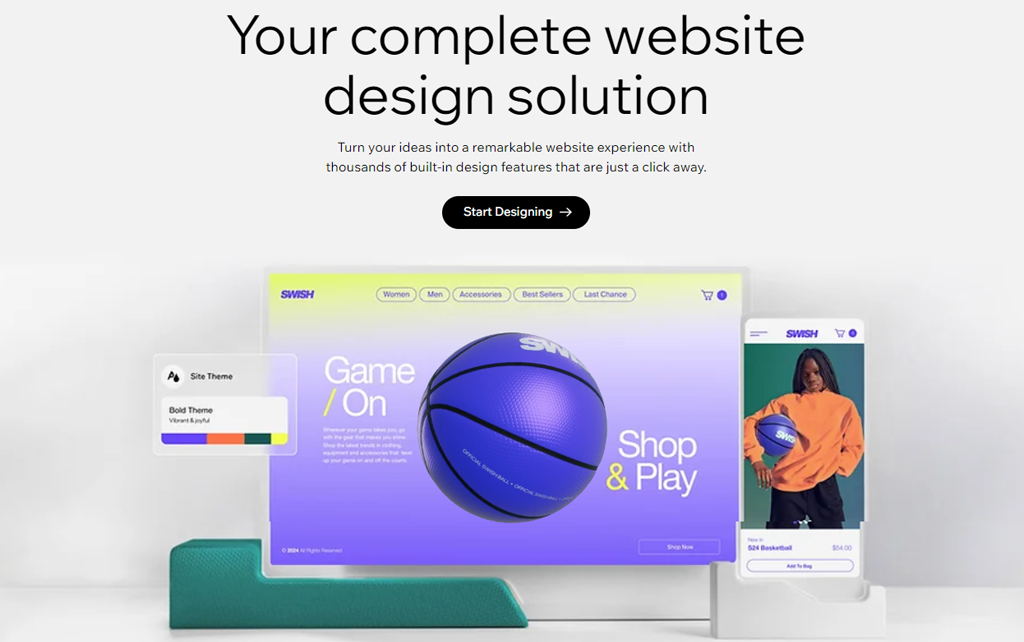
- Wix has more than 900 templates for website design and development, and you can select anyone from it.
- These templates are divided into different categories and have example content to help you understand what you can add to that element.
- The templates are intuitive as per the navigational journey of the visitor and are amazing for beginners.
- But if we talk about creativity and high-level website development then Wix gets strained.
- The entire design flexibility of the platform caters towards beginners only hence mid to advanced level developers find it limiting.
WordPress: Unlimited Customizations
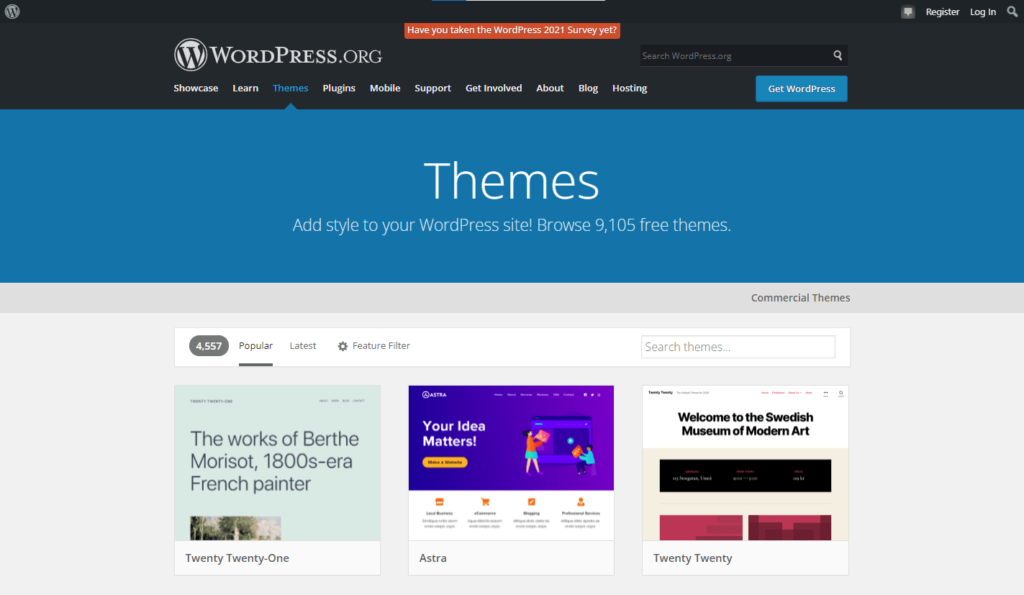
- Developers find no limitations for trying new creative ideas or adding new design features to their websites.
- We understand that WordPress is more advanced than Wix when it comes to beginners’ level of understanding.
- But if we talk about taking your business and brand to the next level with a website then you can rely on WordPress with closed eyes.
- WordPress also provides over 20,000 themes for download or purchase, including around 11,000 free themes.
- Most of the in-house themes by WordPress are free which saves a lot of money.
- If you want to go for an aesthetic theme then it will cost you around $22 to $399 per the theme.
Final Verdict
WordPress provides better options of ready-to-use themes and allows customizations into these themes. While with Wix you can use available paid templates but you can not customize it as per your requirements.
4. eCommerce: Which one is the best for online selling and purchasing?
The number of eCommerce websites is increasing rapidly and hence every store owner around the corner needs its own website to stand tall in the competition.
Wix: You can sell limited products
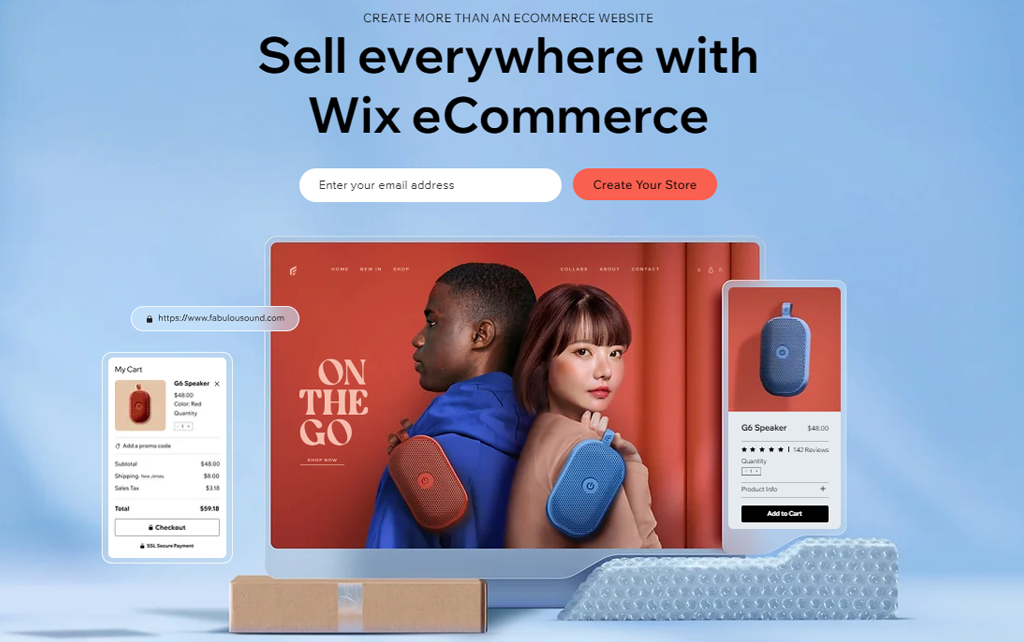
- We are not saying that Wix provides limitations on selling online, but it works well only for selling a few products here and there.
- Wix has several eCommerce plans, ranging from $27 per month for basic eCommerce to $159 per month for more advanced capabilities.
- You will get all the tools like online payments, automated sales tax, etc with the website as well.
- But it is not recommended for businesses who want to rely completely on their online store only.
WordPress: You get the power of WooCommerce
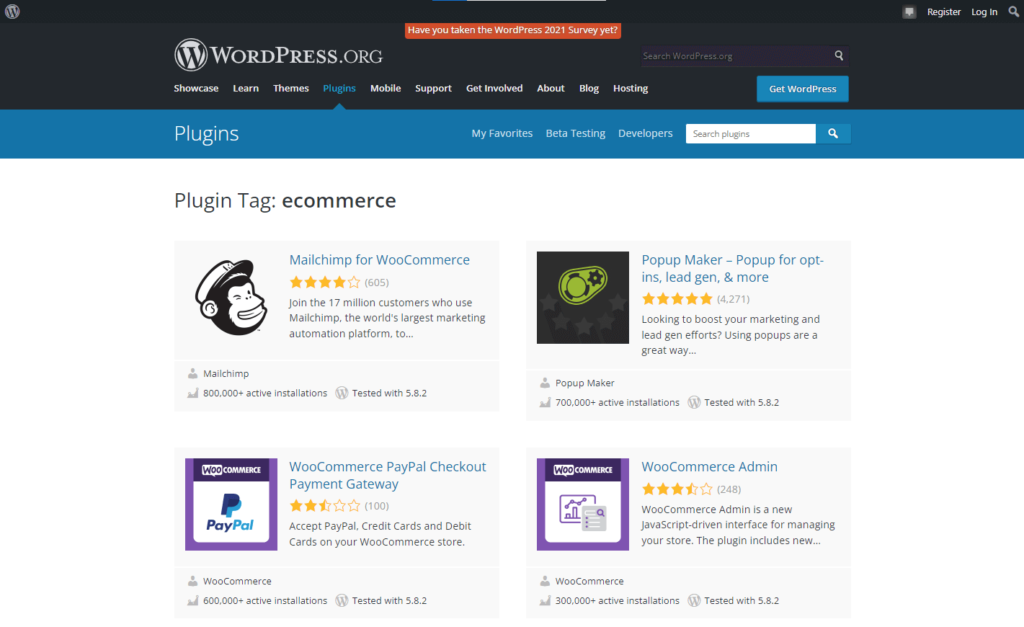
- The eCommerce capabilities of WordPress are more advanced as compared to Wix. But the problem here is; you will not get anything built-in with WordPress.
- You also get an amazing solution for this: eCommerce-specific plugins.
- The most popular eCommerce plugin of WordPress is WooCommerce. You will get almost everything you need to build an advanced eCommerce store for your dream business.
- It has features like multi-currency acceptance and automatic tax calculation as per the region.
- Instead of Wix, you can try to go for Shopify for the eCommerce website.
- The features and functionalities of Shopify are not in match with WooCommerce.
Final Verdict
WordPress wins here with its specialized eCommerce plugin and fantastic functionality for creating any type of online buying and selling store. You want to sell items online but are unsure how to do so. Our custom WordPress development services will let you work on your idea in the best possible way.
5. SEO: Which one can help you batter to rank on Google
At the end of the day what matters is; will you be able to get organic reader traffic to your website? Let’s find out Wix vs WordPress SEO perspective:
Wix: Getting constantly criticized for lack of SEO features
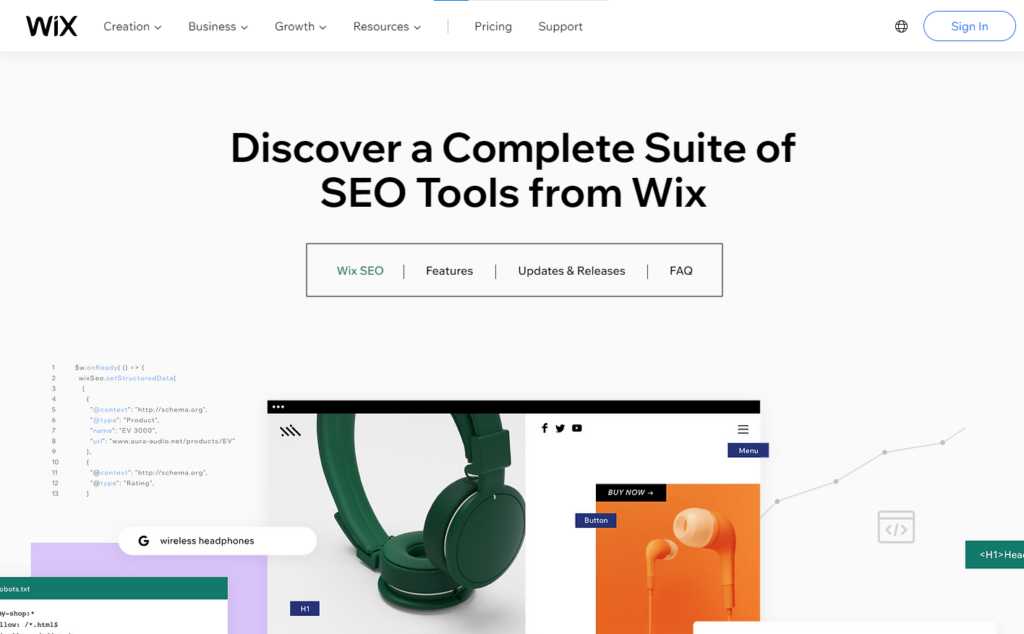
- Wix users most of the time are dependent on Wix SEO Specialists to get their websites ranked on search engines.
- Wix has its own SEO tools that are helping the users to rank their website but most of them are paid and unaffordable for beginners.
- Wix has its own in-house dedicated SEO apps like Site Booster that can help your website rank easily on Google.
- It comes as an add-on for those who have selected Wix’s unlimited plan or higher version. But for others, it is $3.44 per month.
- Another Wix’s in-house SEO tool that is gaining popularity and is free for Wix users is Wix SEO Wiz.
- Both of these SEO tools provide multiple features like targeting keywords, performance tracking, and even embedding your company’s address to the website.
WordPress: Loved by the users for Its powerful tools
- WordPress users don’t have to rely on SEO specialists for basic set-up if they have enough time for their business.
- WordPress provides a long list of SEO tools and plugins that can help any user to keep a track of all the activities required for the website ranking.
- You can install any one of the popular tools like Yoast SEO, Rank Math SEO, The SEO Framework, SEOPress, SEO Squirrly, Broken Link Checker, Rel NoFollow Checkbox, All in One Schema Rich Snippets, and WordLift into your WordPress website easily.
- The best part is; some of these apps provide the best SEO features in their free version saving a lot of your extra expenses or else you can select the paid version to get premium features.
Final Verdict
WordPress is the clear winner here! With its huge list of SEO tools and amazing tracking plugins.
6. Blog: Can your readers rely on these website builders?
For any blogger, the most important element is its reader and the ability to make the content more engaging. Let’s see the comparison of WordPress vs Wix for blogging to check which website builder allows users to add different elements smoothly.
Wix: Best for small bloggers or beginners
- Wix websites only get basic blogging features like categories and tagging options on, adding videos, GIFs and images, etc. As a beginner whatever you want and expect from your blog you can get in from Wix.
- But Wix does not provide smooth commenting functionality. You will have to rely on Facebook comments which might attract spammers.
WordPress: Best for serious bloggers
- WordPress started its journey as a blogging platform only hence it has a strong grip for this category.
- You can publish an infinite amount of blogs without any hassle and welcome as many comments as you want.
- You will get a private mode where you can make your blog or article invisible to other readers.
- You will get the ability to backdate your blog posts and add a single feature image for the top of the blog post.
- The only problem with WordPress is; it does not provide free media to add to your blogs.
Final Verdict
If you are serious about your writing career, WordPress is the best choice for you. If you are a beginner who just wants to try out in the writing field then Wix can be a good choice.
7. Support: Who will resolve all your queries
What if your website stopped working all of a sudden? What if your paid elements stopped working? This is when strong support is required from your website builder. Let’s have a WordPress vs. Wix comparison for customer support:
Wix: Dedicated support team
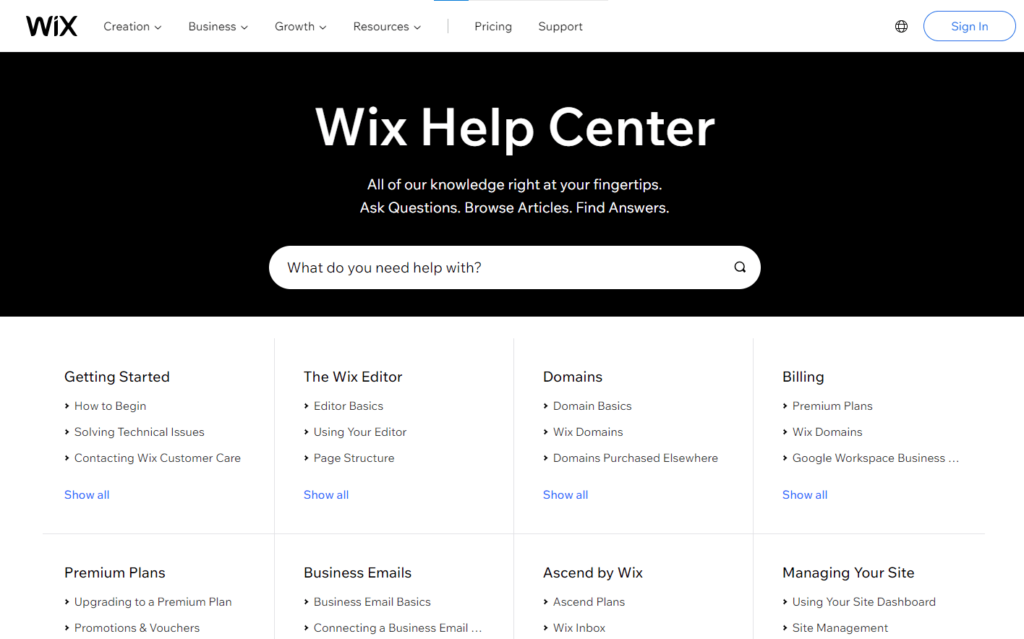
- Wix has a team of dedicated in-house employees who works to help you with all the issues you are facing.
- Wix customer care offers 24/7 live assistance in English for all issues, including those regarding billing, charges and subscriptions, domains, mailboxes, editors and live sites, accounts, and settings. It also provides a “request a callback” option where the Wix team will call you at any time.
- Moreover; there are a lot of resources available on the main website of Wix where you can check and try to resolve your issue on your own.
WordPress: Strong Community

- As WordPress is an open-source platform; they don’t have any special support team to help you with your problems.
- You will have to rely on the articles written by different users and the multiple developer communities.
- 43.2% of the websites from all over the world are built on WordPress hence you can rest assured that someone must have faced a similar issue.
- So you will get a related article or step-by-step guide to solve the problem.
Final verdict
Wix is the clear winner here with its dedicated support team.
8. Apps & Plugins: Which one provides better extras?
Apps and plugins make your website’s function better than the rest. But these can be highly expensive or freely available depending on the choice of your website builder.
Wix: Have more than 300 apps to add to your website
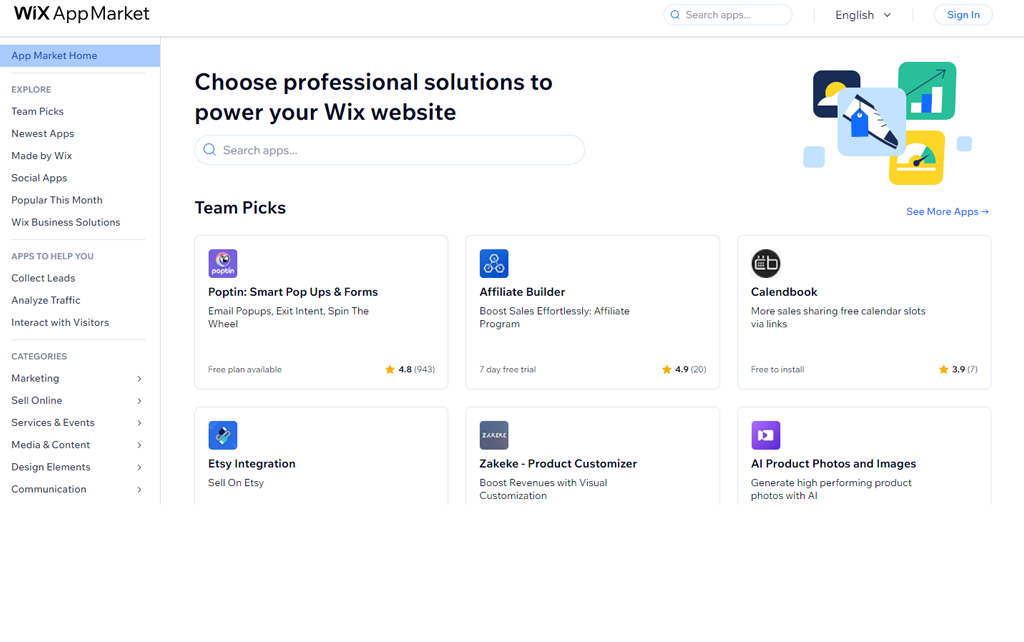
- Some of these apps are free and some are paid but you can add them to your website with just a few clicks.
- You will get the option to browse different categories through the app and find the most appropriate one as per your requirements.
- Some of these apps are added by third-party developers but Wix follows a strict review policy to make sure you get the best quality apps only.
WordPress: More than 58,000 plugins available

- Any developer can use this open-source platform to build custom plugins that can be either paid or free.
- With more than 58,000 plugins, you might get the one matching exactly your requirements.
- The only problem here is; WordPress does not have any strict policy for the quality check of these plugins.
- Hence sometimes you might get junky plugins as well. But each plugin has user reviews and feedback so you can always check that before installing it on your website.
Final Verdict
The winner here is WordPress! It has more options and it is managed by an entire community of developers.
9. Maintenance: How much time do I have to spend to keep my website up and running
Every asset requires maintenance be it your car, your home, or your mobile. The same goes for your website. Let’s find out the time required to maintain a website :
Wix: Does almost all the work Itself
- All the updates in the Wix platform are carried out by a team of in-house developers or technicians. All these changes are then automatically deployed to all the sites.
- You don’t have to do the update manually hence a lot of time will be saved.
WordPress: You will have to do the updates manually
- WordPress is always updating its software to make it better for the users; especially to improve the security of WordPress websites.
- But the problem here is you will have to do it manually every time.
- With every new update, you will get a message on your dashboard with a link just like we update our smartphones.
Final Verdict
Wix is the winner for this category as it will save a lot of your time in maintaining and updating the website.
Conclusion
Now we hope you have some clarity on Wix vs. WordPress comparison and you know which one is more suitable for you.
Samarpan Infotech understand that Wix seems like an attractive option to build a website for your business, brand, or personal use. But it is important to consider all the other factors that are going to affect your business and your website in the future as well.
FAQs About Wix vs WordPress
How much does it cost to build a WordPress website?
The cost to build any website on any platform depends on a lot of different factors, like the complexity of the design, the features, payment models, etc. On average, the cost of a WordPress website is between $1500 to $3000.
How much does it cost to build a Wix website?
Wix also provides different options based on the number of features and pages required on the website. On average, the cost to build a Wix website is between $800 to $2500.
Which is cheaper, Wix or WordPress?
This is tricky; if you just want a basic website with few pages and no advanced features then Wix is cheaper for you. But if you need a custom website with modern features and multiple pages then Wix can be expensive and time taking.
On the other hand, WordPress works well with custom websites and advanced features.
Can I combine Wix and WordPress?
Yes, combining Wix and WordPress will increase the features and functionalities of your website but it might cost you a lot. If you can afford to spend some extra money then you can always go for this option.
Is the free option of Wix good for big businesses?
If your business website is going to attract a lot of traffic then a free version of Wix is not advisable. The free version is built for startups, bloggers or personal brands that receive low daily traffic on their website. If the traffic starts growing instantly then your website might get crashed.
I am Sr. WordPress Developer at Samarpan Infotech. I love to optimize code because I believe in "An average developer can write code that a computer can understand. But Passionate programmer write code that humans can understand".



