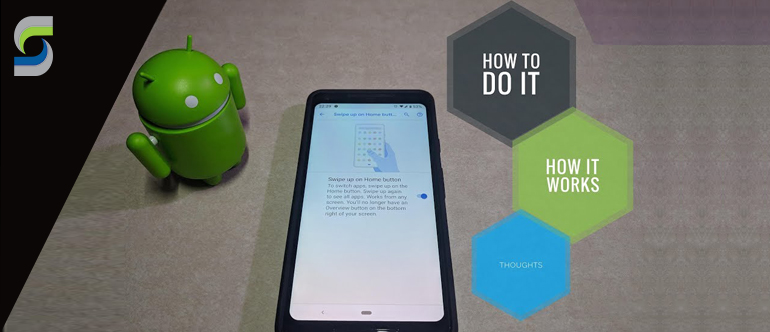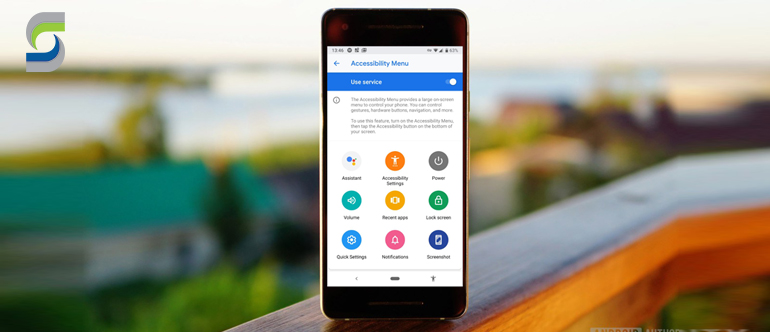Home » Application Development » Android Pie : Everything You Need To Know About This Latest Android Version
Android Pie : Everything You Need To Know About This Latest Android Version

This article is for all the Android users who were waiting eagerly for the latest version and all the companies which provide android app development services.
Following months of trial and errors, evolution and polishing; Android Pie is finally out. Presently; you can check out Android Pie in Google’s Pixel phone; but Google has promised to launch it for every phone: this year”.
Let’s have a look at the top features of Android Pie: The New Weapon For Android Against Apple
1. Amazing Gesture:
The Original three navigation icons at the bottom of each Android device are now replaced by a single pill-shaped icon. Easy tap to home from anywhere, Hold down for google assistant and a new overview screen with a swipe up.
Google has made minimal yet effective navigation options. And if you don’t like the new navigation button then you can simply switch back to the classic version.
So, if you were thinking of digitizing your business; now you have to make sure to ask for Pie supporting features from your android app development services provider.
2. AI for battery life

Now your phone will predict the apps you’re not going to use for the next few hours and limit the battery for unlikely-to-be-used apps. For the privacy concerns; Google has made sure that all the machine learning will occur in the device only. There will be no interference of cloud ( Alternatively Google has collaborated with DeepMind for Artificial Intelligence Integration).
3. Slices
This is going to be the most delicious feature for Android pie, but it needs more time to get baked perfectly. The feature will save a bit of your time by predicting your in-app actions into your search results.
For example; you are searching for the Uber app; the search will the automatically list out your popular destinations. This will lead to one tap ride booking and as a result, will save your time and efforts in opening the app and following the whole process from scratch.
To all those who provide Android app development services; Keep in mind this feature while designing your app.
4. Digital Wellbeing
Google is committed to the digital wellbeing of their technology community members, and This features inclusion on Android Pie 9 will help the phone addictive generation. The set of features designed by the Google Team assists the users to see how often you are using your phone or which apps are eating your time.
You can set time limits daily to save yourself from wasting your precious time navigating between the apps. A wind-down feature will fade your phone to grayscale at night to make your phone less interesting to use. Also; a better Do Not Disturb feature will turn off the visual notifications as well along with audio notifications.
5. Better Overview screen
Now it is easier to toggle between the active apps and you can line them up horizontally for an easy slide between the apps. Along with that; a Google search bar and access to all the apps will be just below. As a result, you can get to anywhere in a click.
The smart text will read the context of your selected apps and suggest next likely actions.
6. Screen Rotation:
This one is my personal favorite; I used to get annoyed with the auto-rotate feature. The screen will flip instantly even with a slight accidental tilt. Now you can lock your rotated screen and it will stay as it is until you open the setting and temporarily allow to change.
The best part is a rotation button will appear at the bottom of the screen whenever you rotate the screen while the auto rotate is disabled. Tapping that button will rotate the screen once and it will remain locked until the next the tap.
7. Better Accessibility with New Menu:
The latest accessibility menu of Android is designed by keeping in mind the motor-impaired users. The menu has made basic tasks like navigating with one hand and taking screen-shots very smooth. After enabling the accessibility menu from the settings the user will get a small human-shaped icon at the bottom of the screen. Tapping on that human button will open a new menu with easy gestures and navigation options.
Even an OCR support is also added which allows the users to select a text in a picture or in a live camera and it will be read out loud.
8. Improvisations in Sound & Volume
Android Pie will report sound delay to keep the video on the device and audio on the headsets in sync. Along with that, the OS will memorize your volume preferences and will remember the previous set volume for each of the Bluetooth device.
Now users can enjoy sharper, richer and clearer quality HD Audio. Unlike Oreo, users can have up to 5 Bluetooth connections simultaneously. Calls will be directed towards all the connected Bluetooth devices which are capable of handling them.
9. Notch Screen Support:
Notch screen was introduced by Android first but Apple has used it actually in its iPhone X. This year, Google is all set the help the Android app developers and Android app development service providers. Google has added new APIs for the better notch adaptation along with the software interfaces.
The latest introduced APIs will allow the third-party developers to deliver edge-to-edge screen experience with the notch. The notch screen can be a major reason why Google is planning to launch new smartphones other than Pixel this year.
Winding up
Android Pie is going to revolutionize our app usage experience and now its time to adopt the features in your apps as well.
Looking for reliable Android app development services? Make sure to work with an experienced team.
If you are thinking of developing a new app for your business or you have an existing app for your business then you need an expert team of developers. Make sure your android app development service provider has the knowledge of Android Pie trends.
Samarpan Infotech has the best experience as an android app development service provider. We have a team of Android developers, designers, Business analysts, and QA to deliver the most trending solutions. Get in touch with us and transform your dream project into reality
With over 10 years of experience in Tech industry at Samarpan Infotech with architect system, problem solving and creativity. "Today is the only day. Yesterday is gone".